How to Use the App to Find and Hire a Specialist
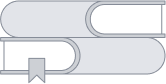
How to Find and Hire a Specialist
1. Explore Categories
-
Open the homepage to browse popular service categories (e.g., IT services, cleaning, healthcare).
-
Tap "All Categories" to view the full list of available services.
2. Search for a Specialist
-
Use the search bar to input the specific service you need (e.g., "IT support").
-
Filter the search results by location, price range, and ratings for tailored options.
3. View Specialist Profiles
-
Tap on a specialist to view their portfolio.
-
Check their experience, skills, ratings, and reviews from previous clients.
4. Contact a Specialist
-
Click "Suggest Order" on their profile to initiate a chat.
-
Discuss the task details, timeline, and budget.
5. Create an Order
-
Fill in the task order form with specifics, such as the service needed, execution location, and due date.
-
Submit the task order directly to the selected specialist.
6. Review Feedback
-
Scroll through client reviews to ensure the specialist meets your expectations.
-
Look for feedback on quality, efficiency, and professionalism.
7. Hire with Confidence
-
Once you’re satisfied, confirm the task and proceed with the secure payment options available in the app.
This flow ensures you find a reliable specialist and complete your task efficiently!