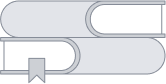1. Empty Archive State
• If no tasks have been posted yet, users see an empty state with a “Create first order” button to start a new request.
2. Viewing Archived Tasks
• Once tasks are completed or canceled, they are stored in the archive for reference.
• Each task card displays:
• Task Title & Category (e.g., “WEB Design - IT Services”).
• Date of Completion/Cancellation.
• Specialist Name.
• PDF Receipt Download Option for record-keeping.
3. Filtering Tasks
• Users can toggle between:
• All Tasks – Displays both completed and canceled tasks.
• Completed – Shows successfully finished tasks.
• Call Off – Lists canceled tasks.
4. Task Receipts
• Users can download a PDF receipt for each task, ensuring they have a record of payments or agreements.